The Dash learning robot gives children intuitive access to the world of programming. Developed in Silicon Valley by former Google and Apple engineers, Dash is aimed at children aged around five to ten. Playful, colorful, and interactive, the robot teaches important coding basics – without theoretical hurdles, but with direct experiential value. With various apps available free of charge on iOS and Android, children control Dash using simple command chains. The programs grow with the children's age – from simple movements and color changes to more complex tasks involving sensors and language.
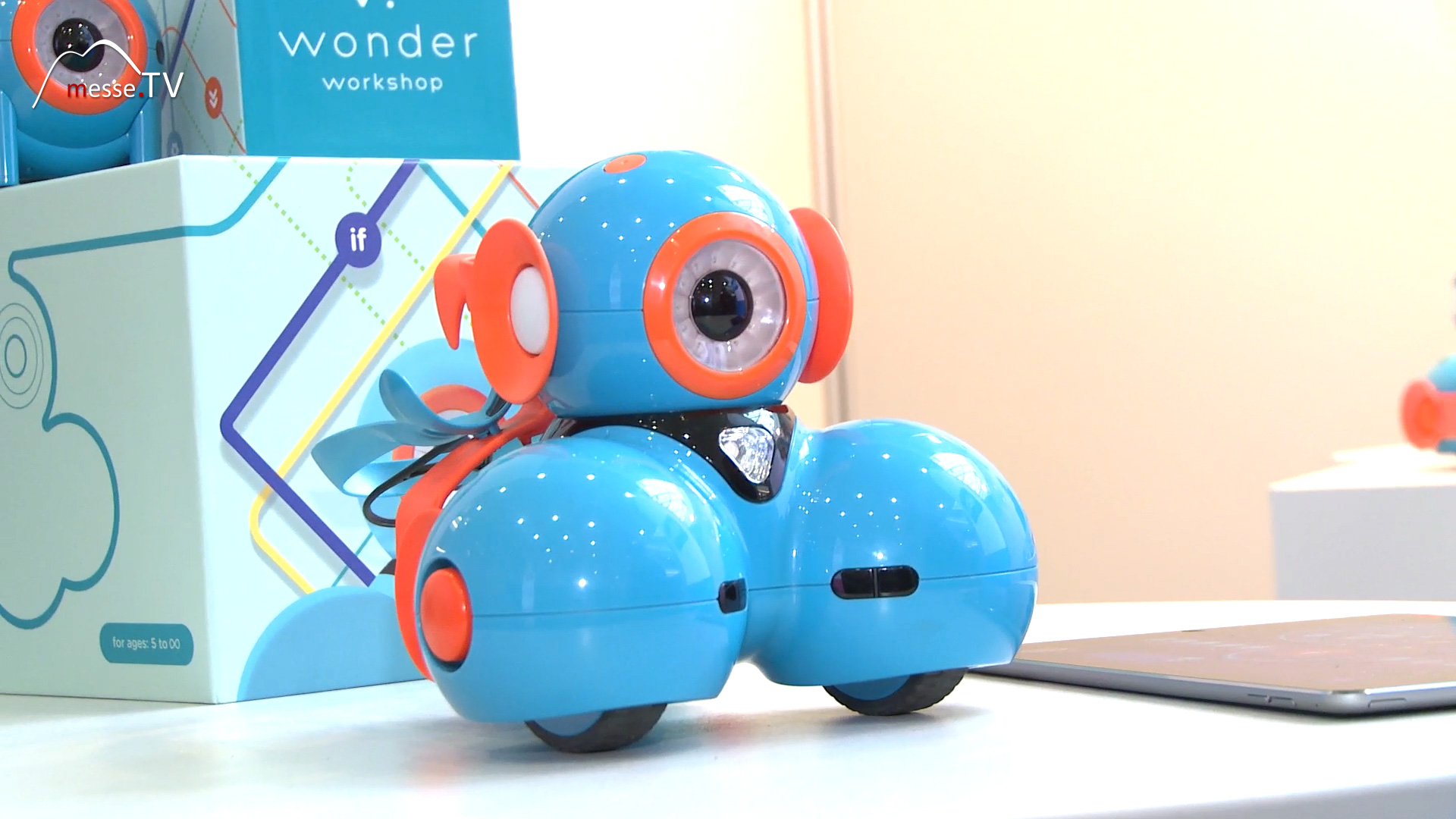

The introduction is via a graphical interface: children drag commands such as “move ten centimeters,” “turn around,” or “play a sound” into a command line. Dash responds immediately to the inputs—moving, speaking, flashing, or performing movements. This immediate feedback lowers the inhibition threshold towards programming and encourages creative experimentation. In addition to simple movement sequences, light colors, sounds, and interactions can also be programmed. This creates a small choreography of its own, requiring logical thinking and planning – without it feeling like learning to the children.
Dash is designed to be ready for use without any assembly or technical knowledge. The device comes fully assembled out of the box, is charged, paired with the appropriate app – and you're ready to go. It is precisely this low-threshold access that is part of the educational concept: first comes the fun, then the understanding grows. The apps offer different levels of difficulty and tasks. Real-world learning content such as geometry and spatial thinking is cleverly embedded – for example, through tasks in which Dash has to drive along specific paths or navigate obstacles. The ability to save or modify your own programs ensures long-term motivation.
Dash is not only used in private settings, but increasingly in schools as well. In primary schools in particular, the robot offers educational opportunities to make subjects such as computer science, technology, and mathematics tangible. The first schools in Germany, the UK, and France are already working with Dash in the classroom. The combination of a playful approach and serious programming logic appeals to teachers and parents alike. Thanks to its sophisticated app architecture, the system can also be individually adapted to different learning levels. The content ranges from simple movement commands to more sophisticated programming concepts with loops, conditions, and sensor control.
Dash is available in stores for around €180. The price includes access to all free apps, which can be obtained from popular app stores. These are continuously being developed and already contain numerous templates that children can use to implement their first projects. The combination of durable hardware and a constantly growing range of software makes Dash a future-proof learning tool. The robot itself remains the same, but the content adapts to the child's learning progress.
Dash is a learning robot that impresses with child-friendly technology and a clear didactic concept. It appeals to children in early elementary school, offers them quick successes, and at the same time opens up access to a key skill for the future: programming. Thanks to its app, light functions, accessories, and well-designed learning system, Dash is more than just a toy—it is an introduction to the world of digital thinking.