A small bug can have serious consequences - for example in an embedded system for a pacemaker or an airbag. iSystem AG offers specified solutions so that developers can see in advance whether the functions are being fulfilled as desired. With the "Blue Box", a comprehensive analysis as well as function and error control is possible in every phase of development. Messe.TV presenter Klas Bömecke spoke with CEO Erol Simsek.
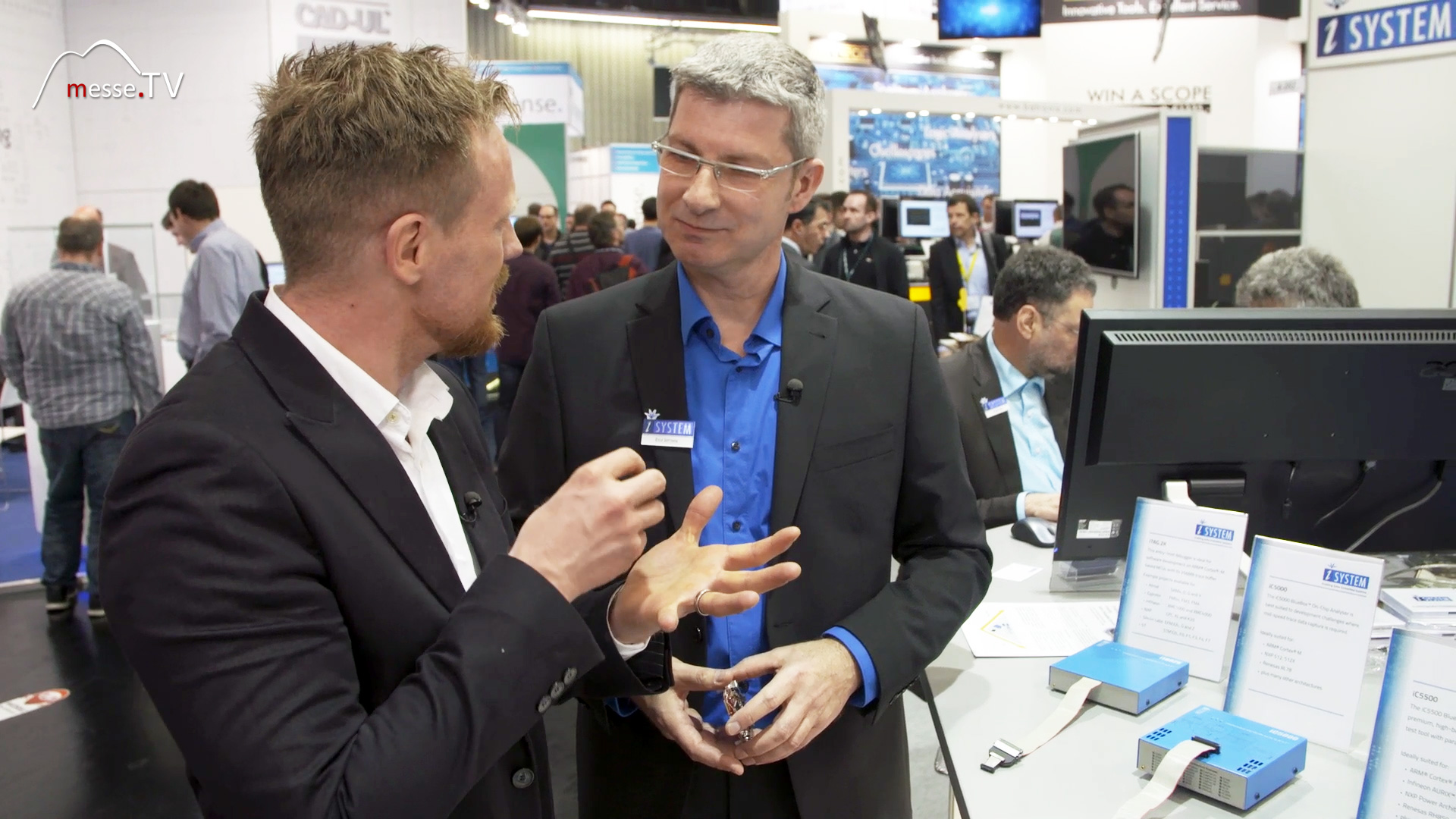
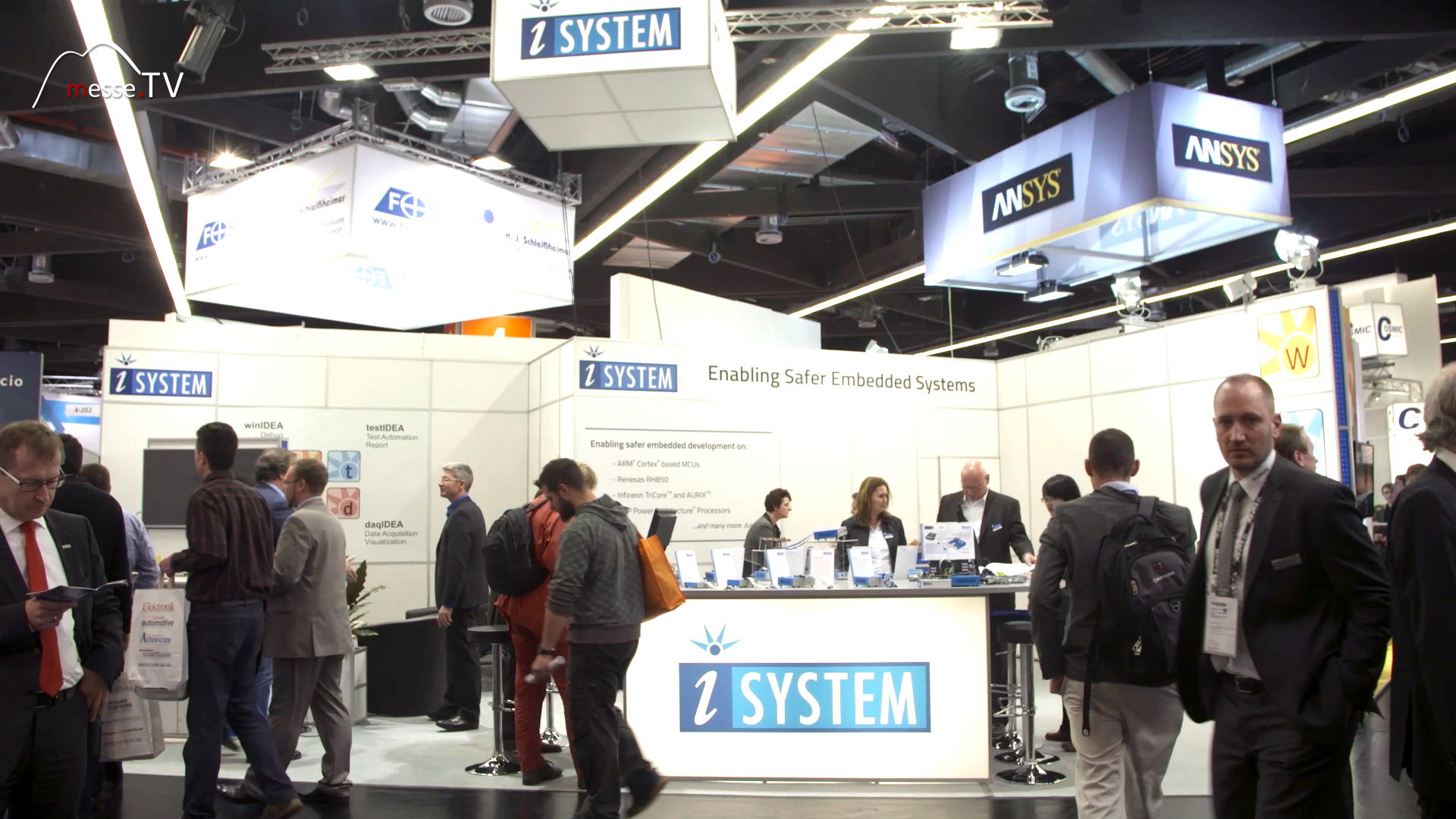
There are developers behind all software. Developers are people and people make mistakes. However, many software programs have to be absolutely reliable because their systems have to function 100 percent safely and this is exactly where iSystem comes into play with its on-chip analyzer. It's a small blue box that can even save lives in an emergency. Klas Bömecke: Mr. Simsek, "Enabling safer embedded systems" sounds very big at first and then I come here and see a winkomat. How does that fit together?
Erol Simsek: It is a very good example to illustrate this term "Enabling Safer Embedded Systems", to illustrate how you can build a secure embedded system. We have this from the maker community, there are development boards such as Arduino or Raspberry Pi or Beaglebone. Students and young engineers can get started very quickly with these and can also build an embedded system very quickly. We have made a software development environment freely available so that they can quickly achieve results and we hope that this will enable them, for example, to drive in a safe state when they approach the system (Mr. Simsek moves his hand in front of the waving Winkomat and it stops) and then drive in a safe state. Klas Bömecke: And that's what safety is all about? Erol Simsek: Yes, exactly right. "Embedded systems with safety" means that no life may be endangered, no one may be injured and we are a manufacturer of development and test tools for embedded software development and our customers, who manufacture embedded systems, use these tools to make the systems safe, for example. Klas Bömecke: So your devices ensure that the embedded systems function one hundred percent as they should? Erol Simsek: Our devices are able to prove that a manufacturer can test and guarantee that an embedded system behaves as it should - namely safely. Klas Bömecke: And you don't do that with a Winkomat, but with the blue boxes I saw over here. Erol Simsek: Yes, that's what we do with the blue boxes, exactly. Klas Bömecke: Let's take a look at them! So these blue boxes are your products and - if I've understood correctly - they sort of open a window into the microchip? Erol Simsek: Yes exactly, that's a nice way of putting it. If it's an embedded system - that's the microprocessor - then as a software developer, as an engineer, you can look into it with the blue boxes via a PC. Klas Bömecke: And see if there are any errors or what?


Erol Simsek: Yes, first of all, when you develop software, you want to make sure that what I have developed "is it working as planned, as intended?" - You can do that with these blue boxes, for example. You can check step by step where you end up and whether it behaves that way. Embedded systems are fed with data from the outside world, via sensors for example, and processed internally by algorithms developed by a developer. Then, of course, you also want to know whether they are behaving accurately, especially in terms of timing, if you think of an airbag or a pacemaker and things like that, such critical systems where timing is a very important thing and you can check that with such systems.
Klas Bömecke: And in everyday life, it's quite banal that I connect my embedded system to this box? Erol Simsek: It's just as simple. Ultimately, you plug the device into this board, connect it to the PC via USB and you're in. The bottom line is to check whether the software does what it is supposed to do - minimally invasive surgery, a surgical instrument for embedded development.